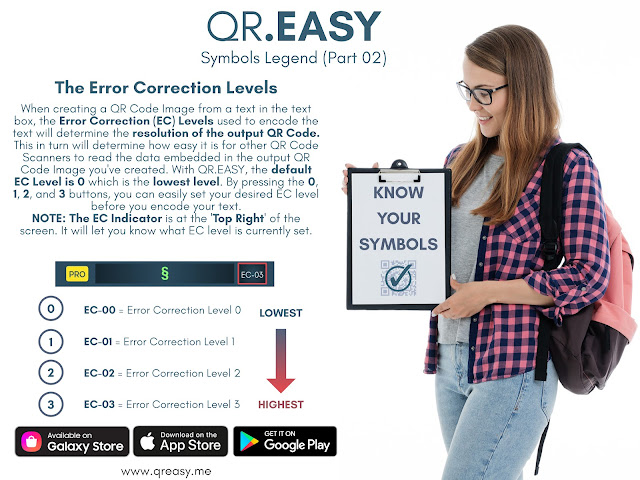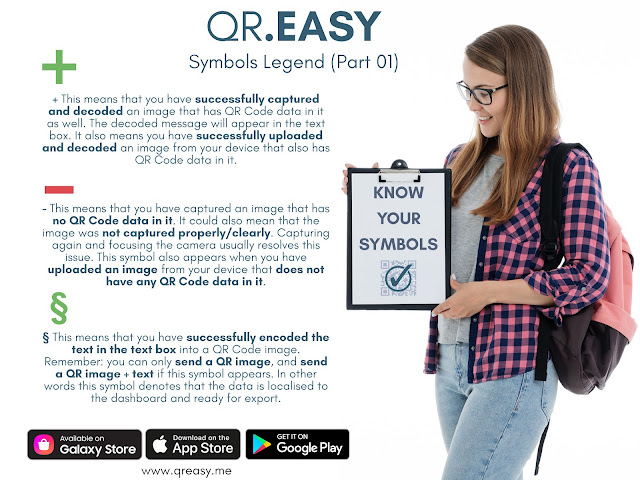BREAKING NEWS !

BREAKING NEWS ! Yes it is true . . . The rumours that you might have heard ? Are actually true. Emperortech Limited will be closing its doors for good, and all intellectual properties (IP's) currently being developed under the company will now be moving to a new home. The decision to close down the company was reached earlier this year after a company and IP review. The results from the review were simple: All IP's currently under Emperortech Limited could be doing much better under a much more conducive development environment seeing as the current environment (which is where Emperortech Limited was founded) is simply not progressive or conducive to the growth of these properties. The future was not looking promising for any growth prospects, and something needed to be done to change that. The review concluded that the current development environment was stifling the growth of these intellectual properties , and was even costing the company a lot in the process...